Microsoft Visual C# Step by Step
$54.99
| Quantity | Discount |
|---|---|
| 5 + | $41.24 |
- Description
- Additional information
Description
- The proven step-by-step, “learn by doing” introduction to Visual C#: popular with programmers worldwide, and now fully up-to-date
- Walk through building modern Windows applications that are both highly responsive and scalable
- Includes exercises and sample projects throughout, with “before” and “after” downloadable code
- For both new Visual C# programmers and millions of developers upgrading from older versions
Your hands-on guide to Microsoft Visual C# fundamentals with Visual Studio 2017
Expand your expertise–and teach yourself the fundamentals of programming with the latest version of Visual C# with Visual Studio 2017. If you are an experienced software developer, you’ll get all the guidance, exercises, and code you need to start building responsive, scalable, cloud-connected applications that can run almost anywhere. .
Discover how to:
- Quickly start creating Visual C# code and projects with Visual Studio 2017
- Work with variables, operators, expressions, methods, and program flow
- Build more robust apps with error, exception, and resource management
- Spot problems fast with the Visual Studio debugger
- Make the most of improvements to C# methods, parameters, and switch statements
- Master the C# object model, and create your own functional data structures
- Leverage advanced properties, indexers, generics, and collection classes
- Create Windows 10 apps that share data, collaborate, and use cloud services
- Integrate Cortana to voice-enable your applications
- Perform complex queries over object collections with LINQ
- Improve application throughput and response time with asynchronous methods
- Use delegates and decoupling to construct highly extensible systems
- Customize C# operator behavior over your own classes and structures
- Streamline development with app templates
- Implement the powerful Model-View-ViewModel (MVVM) pattern
- Develop cloud-connected applications that seamlessly follow users across devices
- Build UWP applications that retrieve complex data via REST and present it intuitively
Introduction
PART I INTRODUCING MICROSOFT VISUAL C# AND MICROSOFT VISUAL STUDIO 2017
CHAPTER 1 Welcome to C#
CHAPTER 2 Working with variables, operators, and expressions
CHAPTER 3 Writing methods and applying scope
CHAPTER 4 Using decision statements
CHAPTER 5 Using compound assignment and iteration statements
CHAPTER 6 Managing errors and exceptions
PART II UNDERSTANDING THE C# OBJECT MODEL
CHAPTER 7 Creating and managing classes and objects
CHAPTER 8 Understanding values and references
CHAPTER 9 Creating value types with enumerations and structures
CHAPTER 10 Using arrays
CHAPTER 11 Understanding parameter arrays
CHAPTER 12 Working with inheritance
CHAPTER 13 Creating interfaces and defining abstract classes
CHAPTER 14 Using garbage collection and resource management
PART III DEFINING EXTENSIBLE TYPES WITH C#
CHAPTER 15 Implementing properties to access fields
CHAPTER 16 Handling binary data and using indexers
CHAPTER 17 Introducing generics
CHAPTER 18 Using collections
CHAPTER 19 Enumerating collections
CHAPTER 20 Decoupling application logic and handling events
CHAPTER 21 Querying in-memory data by using query expressions
CHAPTER 22 Operator overloading
PART IV BUILDING UNIVERSAL WINDOWS PLATFORM APPLICATIONS WITH C#
CHAPTER 23 Improving throughput by using tasks
CHAPTER 24 Improving response time by performing asynchronous operations
CHAPTER 25 Implementing the user interface for a Universal Windows Platform app
CHAPTER 26 Displaying and searching for data in a Universal Windows Platform app
CHAPTER 27 Accessing a remote database from a Universal Windows Platform app
Your hands-on guide to Visual C# fundamentals, fully updated for Visual Studio 2017.
-
The proven step-by-step, “learn by doing” introduction to Visual C#: popular with programmers worldwide, and now fully up-to-date
- Walk through building modern Windows applications that are both highly responsive and scalable
- Includes exercises and sample projects throughout, with “before” and “after” downloadable code
- For both new Visual C# programmers and millions of developers upgrading from older versions
An authoritative and comprehensive tutorial and reference to C#
Planned Revisions for the 9th edition:
Microsoft Visual C# Step By Step, Ninth Edition
Revision Plan
The previous edition of this book was based on Windows 10 and Visual Studio 2015. Although Windows 10 has only been the subject of incremental updates since then, Visual Studio 2017 has been modified significantly in some areas. The C# language itself has also been enhanced. Specifically, C# 7 has introduced the following features:
• You can declare out variables inline within a function call (such as TryParse) rather than having to declare them separately.
• You can create Tuple variables that contain more than one public field,
• ref functions can return references to locally defined variables (no longer need to use unsafe code and a C# pointer),
• You can define functions locally, nested within the scope of other functions,
• The syntax for specifying numeric literals has been extended,
• You can use is and switch expressions to examine the type of an object as well as its value,
• You can apply expression-bodied members (=>) for constructors, finalizers, and get and set accessors on properties and indexers,
• The throw statement has been changed to an expression, which enables you to use it in other expressions (previously, you would have to write explicit if … throw constructs)
• The async return types have been extended to include the ValueTask type. You can use this feature to optimize some cases where a Task object had been used previously.
The existing material that describes the C# language prior to V7 is still valid, so it is proposed to leave much of this content untouched.
The following list summarizes the anticipated chapter by chapter amendments for the ninth edition:
• All chapters.
o Change references to the .NET Framework to reference the latest version (currently 4.6.1)
o Change all references to Visual Studio 2015 to Visual Studio 2017.
o Change all screenshots to Visual Studio 2017.
o Provide new starter code and solutions for all projects.
• Chapter 1. The focus of most of the book is UWP applications. However, this chapter will have a brief section at the end summarizing the other common options and project types for building C# applications – Windows Classic Desktop, and .NET Core.
• Chapter 2. A new section, “Numeric literals” will be added after the section “Declaring variables” on page 37. This short section will illustrate the new syntax available for specifying numeric literal values.
• Chapter 3. The section “Applying Scope” will be extended to include nested functions. This chapter will also be extended to include information on using Tuples and how to use them to return multiple values from a function.
• Chapter 4. This chapter will be extended to show how to use the is and switch constructs to detect the type of a variable as well as its value.
• Chapter 5. Global changes as described for “All chapters” earlier.
• Chapter 6. This chapter will be updated to describe the throw construct as an expression rather than a statement, and provide additional examples of how to use throw in the context of an expression.
• Chapter 7. Global changes as described for “All chapters” earlier.
• Chapter 8. This chapter will be updated to show how to return reference values (refs to local variables). The section “Pointers and unsafe code” will be changed to explain how to use returned references rather than pointer types.
• Chapter 9. Global changes as described for “All chapters” earlier.
• Chapter 10. Global changes as described for “All chapters” earlier.
• Chapter 11. Global changes as descr
John Sharp is a principal technologist for CM Group Ltd, a software development and consultancy company in the United Kingdom. He is well versed as a software consultant, developer, author, and trainer, with more than 35 years of experience, ranging from Pascal programming on CP/M and C/Oracle application development on various flavors of UNIX to the design of C# and JavaScript distributed applications and development on Windows 10 and Microsoft Azure. He also spends much of his time writing courseware for Microsoft, focusing on areas such as Data Science using R and Python, Big Data processing with Spark and CosmosDB, and scalable application architecture with Azure.
Additional information
| Dimensions | 76.77 × 291.34 × 354.33 in |
|---|---|
| Series | |
| Imprint | |
| Format | |
| ISBN-13 | |
| ISBN-10 | |
| Author | |
| BISAC | |
| Subjects | Visual Studio, Visual C# 2017, C# 7.0, C# 7, C# training, C# guide, C# book, C# tutorial, Learning C#, .NET Framework, Windows Phone, Windows Universal apps, Windows apps, professional, Visual C# 2015, C# 6.0, C# 6, Visual C#, COM051310, Azure, Windows 10, C#, H-35 MS PRESS PEARSN PROFSSNL, IT Professional, Employability, higher education |