Microsoft Power BI Dashboards Step by Step
$49.99
- Description
- Additional information
Description
- 1. Introduction of Power BI and Its Capabilities
- 2. Understanding Power BIs Architecture and Dynamic Dashboard Development Requirements
- 3. Developing Initial Power BI Dashboards
- 4. Developing Power BI Dashboards with Microsoft Excel
- 5. Developing Power BI Dashboards with SharePoint Online Lists and Libraries | Office 365
- 6. Developing Power BI Dashboards with SQL Server Databases and Related Data
- 7. Developing Power BI Dashboards with Azure SQL
- 8. Developing Power BI Dashboards with Oracle Databases
- 9. Developing Power BI Dashboards with Dynamics 365
- 10. Developing Power BI Dashboards with Salesforce.com
- 11. Developing Power BI Dashboards with XML
- 12. Developing Advanced Dashboards
- 13. Working with Advanced Power BI Dashboards
- 14. Understanding DAX and Power BI Dashboard Development
Errin O’Connor is the founder and chief architect of EPC Group. O’Connor focuses his efforts on implementing technologies in organizations throughout the country and around the globe. For more than 20 years, O’Connor has assisted in managing EPC Group’s corporate strategy and architects the proven methodologies around business intelligence, collaboration, enterprise content management, and custom application development that have set EPC Group apart from its competitors. EPC Group has completed more than 5,000 Power BI, SharePoint, Office 365, and Microsoft stack-related implementations, including efforts around business intelligence (BI), custom application development, hybrid cloud strategy, Microsoft Azure, Office 365, SQL Server, Microsoft Intune, Amazon Web Services (AWS), and Microsoft Project Server. Founded in 1997, EPC Group has pioneered the way organizations implement BI platforms and collaborate.
In addition to this book, O’Connor is also the author or co-author of three other books: SharePoint 2013 Field Guide: Advice from the Consulting Trenches (Sams Publishing, 2014), Microsoft SharePoint Foundation 2010: Inside Out (Microsoft Press, 2011), and Windows SharePoint Services 3.0: Inside Out (Microsoft Press, 2007). O’Connor is a frequent speaker at Microsoft Power BI, Office 365, and Microsoft SharePoint events throughout the United States and Canada.
For more information about O’Connor and EPC Group, visit www.epcgroup.net or contact the company at contact@epcgroup.net.
Your hands-on guide to building effective Power BI dashboards
Expand your expertise–and teach yourself how to create world-class Power BI business analysis dashboards that bring data to life for better decision-making. If you’re an experienced business intelligence professional or manager, you’ll get all the guidance, examples, and code you need to succeed–even if you’ve never used Power BI before.
- Successfully design, architect, and implement Power BI in your organization
- Take full advantage of any Microsoft Power BI platform, including Power BI Premium
- Make upfront decisions that position your Power BI project for success
- Build rich, live dashboards to monitor crucial data from across your organization
- Aggregate data and data elements from numerous internal and external data sources
- Develop dynamic visualizations, including charts, maps, and graphs
- Bring data to life with stunning interactive reports
- Ensure dashboard security and compliance
- Drive user adoption through effective training
Microsoft Power BI Dashboards Step by Step guides you through creating world-class business analysis dashboards that integrate today’s most widely-used data sources, using any of Microsoft’s Power BI platforms, including the new Power BI Premium. Author Errin O’Connor has worked with 70+ Fortune® 500 companies and led 450+ Power BI engagements: he is singularly well-qualified to guide you through successfully designing, architecting, and implementing Power BI in your organisation.
Using real-world examples and success stories, this full-colour, hands-on guide walks through the key decisions analysts and developers need to make upfront, and introduces all the concepts, skills, and techniques you’ll need to achieve your goals. Coverage includes:
- Aggregating data and data elements from numerous internal and external data sources
- Building rich, live dashboards to monitor crucial data from across your organisation
- Developing dynamic visualisations, including charts, maps, graphs, and more
- Creating stunning interactive reports
- Driving user adoption through effective training
- Taking full advantage of Microsoft’s powerful new Power BI Premium
Whether you’re new to Power BI or you’ve already built Power BI dashboards, O’Connor supports you throughout your entire data journey, as you bring raw data to life through dynamic visualisations that deliver actionable intelligence for your entire organisation.
- From basic concepts through deep-dive strategies, best practices, and real-world examples
- Covers working with all eight most popular data sources for Power BI dashboards
- Realistic insights into what works, what doesn’t, and how to avoid common pitfalls
- For developing dashboards will all versions of Power BI: Pro, Desktop, Online, and Premium
- By a leading business analyst with extensive Power BI dashboard development experience
The complete, practical, full-color guide to Power BI dashboard development — straight from Microsoft
- From basic concepts through deep-dive strategies, best practices, and real-world examples
- Covers working with all eight most popular data sources for Power BI dashboards
- Realistic insights into what works, what doesn’t, and how to avoid common pitfalls
- For developing dashboards will all versions of Power BI: Pro, Desktop, Online, and Premium
- By a leading business analyst with extensive Power BI dashboard development experience
Additional information
| Dimensions | 0.80 × 7.40 × 9.10 in |
|---|---|
| Series | |
| Imprint | |
| Format | |
| ISBN-13 | |
| ISBN-10 | |
| Author | |
| BISAC | |
| Subjects | professional, higher education, Employability, IT Professional, COM084000, H-35 MS PRESS PEARSN PROFSSNL |