Exploring Microsoft Office PowerPoint 2019 Comprehensive
$173.32
- Description
- Additional information
Description
Hallmark features of this title
Focus on outcomes
- The text supports deeper understanding by design, with white pages highlighting theory-based content and yellow pages for hands-on exercises.
- Objective mapping outlines clear objectives at the start of each chapter, identifies them by icons throughout, and assesses for mastery with chapter-ending reviews.
Active, flexible learning
- Mid-Level Exercises include a Creative Case (for PowerPoint™ and Word™), an Analysis Case (for Excel™ and Access™) and Discover Steps encouraging students to use Help or to problem-solve to accomplish a task.
- Application Capstone Exercises test students on the entire contents of a single application.
- Content for MOS exams is woven in seamlessly and easily identified via icons and a MOS Certification Guide.
Now live! SUMMER 2020 DIGITAL UPDATE for digital content
Microsoft Office 365 updates are reflected in the eText and associated MyLab for this title. Instructors, to learn more, contact your Pearson representative.
For courses covering introductory Microsoft® PowerPoint™.
Beyond point-and-click
The Exploring Microsoft® Office 365® series moves students beyond rote tasks to a deeper comprehension of how, when, and why to apply Office skills. A market leader for over 20 years, the collection helps students achieve high-level learning outcomes by engaging them in the way they learn best — through hands-on practice. A dozen exercises in each chapter range from multiple-choice questions to open-ended projects. Revised to reflect Microsoft Office 365, the 2019 edition is Mac compatible and adds new critical thinking assignments to help students build fundamental 21st-century skills.
Also available with MyLab IT
By combining trusted author content with digital tools and a flexible platform, MyLab personalizes the learning experience and improves results for each student. MyLab IT 2019 delivers trusted content and resources through an expansive course materials library, including new easy-to-use Prebuilt Learning Modules that promote student success. Through an authentic learning experience, students become sharp critical thinkers and proficient in Microsoft Office, developing essential skills employers seek.
Note: You are purchasing a standalone product; MyLab IT does not come packaged with this content. Students, if interested in purchasing this title with MyLab IT, ask your instructor to confirm the correct package ISBN and Course ID. Instructors, contact your Pearson representative for more information.
If you would like to purchase both the physical text and MyLab IT, search for:
0135825881 / 9780135825884 Exploring: Microsoft PowerPoint 2019 Comprehensive, 1/e + MyLab IT w/ Pearson eText, 1/e
Package consists of:
- 0135402468 / 9780135402467 MyLab IT with Pearson eText — Access Card — for Exploring Microsoft Office 2019, 1/e
- 0135436842 / 9780135436844 Exploring Microsoft PowerPoint 2019 Comprehensive, 1/e
About our authors
Mary Anne Poatsy, Series Editor, Windows 10 Author, is a senior faculty member at Montgomery County Community College, teaching various computer applications and concepts courses in face-to-face and online environments. She holds a BA in psychology and education from Mount Holyoke College and an MBA in finance from Northwestern University’s Kellogg Graduate School of Management.
Mary Anne has over 20 years of educational experience. She has taught at Montgomery County Community College and Muhlenberg College. She also engages in corporate training. Before teaching, she was Vice President at Shearson Lehman in the Municipal Bond Investment Banking Department.
Rebecca Lawson, PowerPoint Author, is a professor in the Computer Information Technologies Program at Lansing Community College. She coordinates the curriculum, develops the instructional materials, and teaches for the E-Business curriculum. She also serves as the online faculty coordinator at the Center for Teaching Excellence at LCC. In that role, she develops and facilitates online workshops for faculty who are learning to teach online. Her major areas of interest include online curriculum quality assurance, the review and development of printed and online instructional materials, the assessment of computer and Internet literacy skill levels to facilitate student retention, and the use of social networking tools to support learning in blended and online learning environments.
Diane Kosharek, PowerPoint Author, is a full-time Business Technology faculty member at Madison College in Madison, WI. In addition to her faculty role, she works closely with business and industry specialists, developing and delivering tailored training solutions to employees in areas such as customer service, software applications, and business writing skills.
Now live! SUMMER 2020 DIGITAL UPDATE for digital content
Microsoft Office 365 updates are reflected in the eText and associated MyLab for this title. To learn more, contact your Pearson representative.
For courses covering introductory Microsoft® PowerPoint™.
Beyond point-and-click
The Exploring Microsoft® Office 365® series moves students beyond rote tasks to a deeper comprehension of how, when, and why to apply Office skills. A market leader for over 20 years, the collection helps students achieve high-level learning outcomes by engaging them in the way they learn best — through hands-on practice. A dozen exercises in each chapter range from multiple-choice questions to open-ended projects. Revised to reflect Microsoft Office 365, the 2019 edition is Mac compatible and adds new critical thinking assignments to help students build fundamental 21st-century skills.
Also available with MyLab IT
MyLab™ is the teaching and learning platform that empowers you to reach every student. By combining trusted author content with digital tools and a flexible platform, MyLab personalizes the learning experience and improves results for each student. MyLab IT 2019 delivers trusted content and resources through an expansive course materials library, including new easy-to-use Prebuilt Learning Modules that promote student success. Through an authentic learning experience, students become sharp critical thinkers and proficient in Microsoft Office, developing essential skills employers seek. Learn more about MyLab IT.
New and updated features of this title
Case-based, hands-on learning
- EXPANDED: The Running Case has been expanded to all applications. One exercise per chapter focuses on the New Castle County Technical Services case, offering a real-world project for reference throughout the semester.
Updated to Microsoft® Office 365® and Mac specifications
- REVISED: This edition is written to Microsoft Office 365. Regular content updates keep the text current with Office 365, and an Office 365 content updates document is available as an instructor resource.
- NEW: Now compatible with Mac, this edition includes Mac Tips, On a Mac boxes, and a Mac Student Reference Card to ensure Mac users can use the text as easily as a PC user.
- NEW: A Mac Troubleshooting feature helps Mac users overcome obstacles while working in Office applications.
Varied assessment options and resources
- EXPANDED: New assignments and resources have been added to enhance this edition.
OFFICE
Office 365 Common Features
POWERPOINT
- Introduction to PowerPoint
- Effective Presentation Development
- Presentation Enhancement
- Presentation Refinement
- Customization
- Presentation Finalization
APPLICATION CAPSTONE EXERCISE
PowerPoint Application Capstone Exercise
Additional information
| Dimensions | 1.15 × 9.20 × 11.05 in |
|---|---|
| Imprint | |
| Format | |
| ISBN-13 | |
| ISBN-10 | |
| Author | |
| Subjects | higher education, information technology, business and economics, IT / MIS, Computer Applications |