Data Science Foundations Tools and Techniques
$49.99
| Quantity | Discount |
|---|---|
| 5 + | $37.49 |
- Description
- Additional information
Description
- Guides students through setting up their computer for data science, understanding how the pieces fit together, and successfully using them to solve real problems
- Introduces R, RStudio, git, GitHub, Markdown, Shiny, and other leading tools
- Covers everything from preparing raw data to creating beautiful, sharable visualizations
- Anticipates questions and demystifies complex ideas, reflecting the authors’ experience introducing data science to thousands of students
The single source for all the hands-on skills you need to dive into data science
- Guides you through setting up your computer for data science, understanding how the pieces fit together, and successfully using them to solve real problems
- Introduces R, RStudio, git, GitHub, Markdown, Shiny, and other leading tools
- Covers everything from preparing raw data to creating beautiful, sharable visualizations
- Anticipates your questions and demystifies complex ideas, reflecting the authors’ experience introducing data science to thousands of students
The Foundational Hands-On Skills You Need to Dive into Data Science
“Freeman and Ross have created the definitive resource for new and aspiring data scientists to learn foundational programming skills.”
–From the foreword by Jared Lander, series editor
Using data science techniques, you can transform raw data into actionable insights for domains ranging from urban planning to precision medicine. Programming Skills for Data Science brings together all the foundational skills you need to get started, even if you have no programming or data science experience.
Leading instructors Michael Freeman and Joel Ross guide you through installing and configuring the tools you need to solve professional-level data science problems, including the widely used R language and Git version-control system. They explain how to wrangle your data into a form where it can be easily used, analyzed, and visualized so others can see the patterns you’ve uncovered. Step by step, you’ll master powerful R programming techniques and troubleshooting skills for probing data in new ways, and at larger scales.
Freeman and Ross teach through practical examples and exercises that can be combined into complete data science projects. Everything’s focused on real-world application, so you can quickly start analyzing your own data and getting answers you can act upon. Learn to
- Install your complete data science environment, including R and RStudio
- Manage projects efficiently, from version tracking to documentation
- Host, manage, and collaborate on data science projects with GitHub
- Master R language fundamentals: syntax, programming concepts, and data structures
- Load, format, explore, and restructure data for successful analysis
- Interact with databases and web APIs
- Master key principles for visualizing data accurately and intuitively
- Produce engaging, interactive visualizations with ggplot and other R packages
- Transform analyses into sharable documents and sites with R Markdown
- Create interactive web data science applications with Shiny
- Collaborate smoothly as part of a data science team
Register your book for convenient access to downloads, updates, and/or corrections as they become available. See inside book for details.
Leading instructors Michael Freeman and Joel Ross guide readers through installing and configuring the tools needed to solve professional-level data science problems, including the widely used R language and Git version-control system. They explain how to wrangle data into a form where it can be easily used, analyzed, and visualized so others can see the patterns you’ve uncovered. Step by step, students will master powerful R programming techniques and troubleshooting skills for probing data in new ways, and at larger scales.
Freeman and Ross teach through practical examples and exercises that can be combined into complete data science projects. Everything’s focused on real-world application, so students can quickly start analyzing their own data and getting answers they can act upon.
Michael Freeman is a senior lecturer at the University of Washington Information School, where he teaches courses in data science, interactive data visualization, and web development. Prior to his teaching career, he worked as a data visualization specialist and research fellow at the Institute for Health Metrics and Evaluation. There, he performed quantitative global health research and built a variety of interactive visualization systems to help researchers and the public explore global health trends. Michael is interested in applications of data visualization to social justice, and holds a Master’s in Public Health from the University of Washington.
Joel Ross is a senior lecturer at the University of Washington Information School, where he teaches courses in web development, mobile application development, software architecture, and introductory programming. While his primary focus is on teaching, his research interests include games and gamification, pervasive systems, computer science education, and social computing. He has also done research on crowdsourcing systems, human computation, and encouraging environmental sustainability. Joel earned his M.S. and Ph.D. in information and computer sciences from the University of California, Irvine.
-
Part I: Getting Started
-
Chapter 1: Setting Up Your Computer
-
Chapter 2: Using the Command Line
-
Part II: Managing Projects
-
Chapter 3: Version Control with git and GitHub
-
Chapter 4: Using Markdown for Documentation
-
Part III: Foundational R Skills
-
Chapter 5: Introduction to R
-
Chapter 6: Functions
-
Chapter 7: Vectors
-
Chapter 8: Lists
-
Part IV: Data Wrangling
-
Chapter 9: Understanding Data
-
Chapter 10: Data Frames
-
Chapter 11: Manipulating Data with dplyr
-
Chapter 12: Reshaping Data with tidyr
-
Chapter 13: Accessing Databases
-
Chapter 14: Accessing Web APIs
-
Part V: Data Visualization
-
Chapter 15: Designing Data Visualizations
-
Chapter 16: Creating Visualizations with ggplot2
-
Chapter 17: Interactive Visualization in R
-
Part VI: Building and Sharing Applications
-
Chapter 18: Dynamic Reports with R Markdown
-
Chapter 19: Building Interactive Web Applications with Shiny
-
Chapter 20: Working Collaboratively
-
Chapter 21: Moving Forward
-
Index
Additional information
| Dimensions | 0.51 × 7.04 × 9.15 in |
|---|---|
| Series | |
| Imprint | |
| Format | |
| ISBN-13 | |
| ISBN-10 | |
| Author | |
| BISAC | |
| Subjects | professional, higher education, data visualization, COM051010, r programming, Employability, IT Professional, Y-AM DATABASES, data science basics, r + data analytics, rstudio tutorial, git + data analytics, github + data analytics, markdown + data analytics, shiny + analytics |