CompTIA Network+ N10-008 Cert Guide
$499.99
- Description
- Additional information
Description
- Assess your knowledge and focus learning with the unique Cert Guide series features
- Master every topic on the latest Network+ exam
- Benefit from tools designed to help you remember the most important exam details
- Learn from an expert instructor with about 60 minutes of instructional video
- Get the practical workplace knowledge needed to succeed beyond the exam with hands-on simulation exercises
- Includes a 10% exam voucher from CompTIA
Fully updated study guide for the new Network+ exam.
CompTIA Network+ N10-008 Cert Guide contains proven study features that enable students to succeed on the exam the first time. Best-selling author and expert instructor Anthony Sequeira shares preparation hints and test-taking tips, helping students identify areas of weakness and improve both their conceptual knowledge and hands-on skills. This complete study package includes:
- A test-preparation routine proven to help students pass the exams
- Do I Know This Already? quizzes, which enable students to decide how much time they need to spend on each section
- Chapter-ending and part-ending exercises, which help students drill on key concepts they must know thoroughly
- The powerful Pearson IT Certification Practice Test software, complete with hundreds of well-reviewed, exam-realistic questions, customization options, and detailed performance reports
- An 80% discount off the Premium Edition eBook and Practice Test
- Video mentoring from the author
- A final preparation chapter, which guides students through tools and resources to help them craft their review and test-taking strategies
- Study plan suggestions and templates to help them organize and optimize their study time
Well regarded for its level of detail, study plans, assessment features, challenging review questions and exercises, video instruction, and hands-on labs, this study guide helps students master the concepts and techniques that ensure their exam success.
Anthony Sequeira (CCIE No. 15626) began his IT career in 1994 with IBM in Tampa, Florida. He quickly formed his own computer consultancy, Computer Solutions, and then discovered his true passion: teaching and writing about networking technologies. Anthony lectured to massive audiences around the world while working for Mastering Computers. Anthony has never been happier in his career than he is now, as a senior technical instructor for Splunk. He is an avid tennis player, a private pilot, and a semi-professional poker player, and he loves anything at all to do with technology.
Introduction xxxviii
Part I: Networking Fundamentals
Chapter 1 The OSI Model and Encapsulation 3
Foundation Topics 4
The Purpose of Reference Models 4
The OSI Model 6
The TCP/IP Stack 22
Real-World Case Study 27
Summary 28
Exam Preparation Tasks 28
Review All the Key Topics 28
Define Key Terms 29
Complete Chapter 1 Hands-On Labs in Network+ Simulator Lite 30
Additional Resources 30
Review Questions 30
Chapter 2 Network Topologies and Types 35
Foundation Topics 36
Defining a Network 36
Network Types and Characteristics 37
Networks Defined Based on Resource Location 42
Networks Defined by Topology 45
Virtual Network Concepts 55
Provider Links 60
Real-World Case Study 69
Summary 69
Exam Preparation Tasks 70
Review All the Key Topics 70
Complete Tables and Lists from Memory 71
Define Key Terms 71
Additional Resources 71
Review Questions 72
Chapter 3 Network Media Types 79
Foundation Topics 80
Copper and Fiber Media and Connectors 80
Multiplexing in Fiber-Optic Networks 95
Cable Management 96
Real-World Case Study 99
Summary 99
Exam Preparation Tasks 100
Review All the Key Topics 100
Complete Tables and Lists from Memory 100
Define Key Terms 100
Additional Resources 101
Review Questions 101
Chapter 4 IP Addressing 105
Foundation Topics 106
Binary Numbering 106
IPv4 Addressing 112
Assigning IPv4 Addresses 118
Subnetting 129
Address Translation 145
IP Version 6 149
Real-World Case Study 154
Summary 154
Exam Preparation Tasks 155
Review All the Key Topics 155
Complete Tables and Lists from Memory 156
Define Key Terms 156
Complete Chapter 4 Hands-On Labs in Network+ Simulator Lite 156
Additional Resources 157
Review Questions 157
Chapter 5 Common Ports and Protocols 165
Foundation Topics 166
Ports and Protocols 166
IP Protocol Types 172
Summary 175
Exam Preparation Tasks 175
Review All the Key Topics 175
Complete Tables and Lists from Memory 176
Define Key Terms 176
Additional Resources 177
Review Questions 177
Chapter 6 Network Services 181
Foundation Topics 182
DHCP 182
DNS 185
NTP 190
Real-World Case Study 191
Summary 191
Exam Preparation Tasks 191
Review All the Key Topics 191
Complete Tables and Lists from Memory 192
Define Key Terms 192
Additional Resources 193
Review Questions 193
Chapter 7 Corporate and Datacenter Architectures 197
Foundation Topics 198
The Three-Tiered Network Architecture 198
Software-Defined Networking 200
Storage Area Networks 204
Deciding on an Architecture 205
Real-World Case Study 206
Summary 206
Exam Preparation Tasks 206
Review All the Key Topics 206
Define Key Terms 207
Additional Resources 207
Review Questions 207
Chapter 8 Cloud Concepts 211
Foundation Topics 212
Deployment Models 212
Service Models 213
Key Cloud Concepts 214
Real-World Case Study 217
Summary 217
Exam Preparation Tasks 217
Review All the Key Topics 217
Define Key Terms 218
Additional Resources 218
Review Questions 218
Part II: Network Implementations
Chapter 9 Various Network Devices 221
Foundation Topics 222
Networking Devices 222
Networked Devices 244
Real-World Case Study 248
Summary 249
Exam Preparation Tasks 249
Review All the Key Topics 249
Complete Tables and Lists from Memory 250
Define Key Terms 250
Additional Resources 251
Review Questions 251
Chapter 10 Routing Technologies and Bandwidth Management 255
Foundation Topics 256
Routing 256
Sources of Routing Information 259
Routing Protocol Characteristics 263
Routing Protocol Examples 268
Bandwidth Management 270
Real-World Case Study 276
Summary 277
Exam Preparation Tasks 278
Review All the Key Topics 278
Complete Tables and Lists from Memory 278
Define Key Terms 278
Additional Resources 279
Review Questions 279
Chapter 11 Ethernet Switching 283
Foundation Topics 284
Principles of Ethernet 284
Ethernet Switch Features 292
Summary 315
Exam Preparation Tasks 315
Review All the Key Topics 315
Complete Tables and Lists from Memory 316
Define Key Terms 316
Additional Resources 317
Review Questions 317
Chapter 12 Wireless Standards 321
Foundation Topics 322
Introducing Wireless LANs 322
Deploying Wireless LANs 334
Securing Wireless LANs 339
Real-World Case Study 345
Summary 346
Exam Preparation Tasks 346
Review All the Key Topics 346
Complete Tables and Lists from Memory 347
Define Key Terms 347
Additional Resources 348
Review Questions 348
Part III: Network Operations
Chapter 13 Ensure Network Availability 353
Foundation Topics 354
Monitoring Tools 354
Additional Monitoring Topics 360
Real-World Case Study 368
Summary 368
Exam Preparation Tasks 369
Review All the Key Topics 369
Complete Tables and Lists from Memory 369
Define Key Terms 370
Additional Resources 370
Review Questions 370
Chapter 14 Organizational Documents and Policies 375
Foundation Topics 376
Plans and Policies 376
Hardening and Security Policies 378
Common Documentation 385
Real-World Case Study 387
Summary 388
Exam Preparation Tasks 388
Review All the Key Topics 388
Define Key Terms 389
Additional Resources 389
Review Questions 390
Chapter 15 High Availability and Disaster Recovery 393
Foundation Topics 394
High Availability 394
Real-World Case Study: SOHO Network Design 403
Real-World Case Study 410
Summary 411
Exam Preparation Tasks 411
Review All the Key Topics 411
Define Key Terms 412
Additional Resources 412
Review Questions 413
Part IV: Network Security
Chapter 16 Common Security Concepts 417
Foundation Topics 418
Core Security Concepts 418
Authentication Methods 428
Risk Management and SIEM 431
Real-World Case Study 434
Summary 434
Exam Preparation Tasks 434
Review All the Key Topics 434
Define Key Terms 435
Additional Resources 435
Review Questions 436
Chapter 17 Common Types of Attacks 439
Foundation Topics 440
Technology-Based Attacks 440
Human and Environmental Attacks 445
Other Miscellaneous Attacks 445
Real-World Case Study 449
Summary 449
Exam Preparation Tasks 449
Review All the Key Topics 449
Define Key Terms 450
Complete Chapter 17 Hands-On Lab in Network+ Simulator Lite 450
Additional Resources 450
Review Questions 450
Chapter 18 Network Hardening Techniques 453
Foundation Topics 454
Best Practices 454
Wireless Security and IoT Considerations 458
Real-World Case Study 459
Summary 460
Exam Preparation Tasks 460
Review All the Key Topics 460
Define Key Terms 460
Additional Resources 461
Review Questions 461
Chapter 19 Remote Access Methods 465
Foundation Topics 466
Virtual Private Networks (VPNs) 466
Other Remote Access Technologies 474
Authentication and Authorization Considerations 478
In-Band vs. Out-of-Band Management 479
Real-World Case Study 480
Summary 480
Exam Preparation Tasks 480
Review All the Key Topics 480
Complete Tables and Lists from Memory 481
Define Key Terms 481
Complete Chapter 19 Hands-On Lab in Network+ Simulator Lite 481
Additional Resources 481
Review Questions 482
Chapter 20 Physical Security 485
Foundation Topics 486
Detection Methods 486
Prevention Methods 486
Asset Disposal 489
Real-World Case Study 490
Summary 490
Exam Preparation Tasks 490
Review All the Key Topics 490
Define Key Terms 491
Additional Resources 491
Review Questions 491
Part V: Network Troubleshooting
Chapter 21 A Network Troubleshooting Methodology 495
Foundation Topics 496
Troubleshooting Basics 496
Real-World Case Study 501
Summary 501
Exam Preparation Tasks 501
Review All the Key Topics 501
Complete Tables and Lists from Memory 502
Define Key Terms 502
Additional Resource 502
Review Questions 502
Chapter 22 Troubleshoot Common Cabling Problems 505
Foundation Topics 506
Specifications and Limitations 506
Cable Considerations and Applications 506
Common Issues 507
Common Tools 509
Real-World Case Study 514
Summary 514
Exam Preparation Tasks 514
Review All the Key Topics 514
Define Key Terms 515
Additional Resources 515
Review Questions 515
Chapter 23 Network Software Tools and Commands 519
Foundation Topics 520
Command Line Tools 522
Basic Network Platform Commands 543
Real-World Case Study 543
Summary 543
Exam Preparation Tasks 544
Review All the Key Topics 544
Complete Tables and Lists from Memory 544
Define Key Terms 545
Additional Resource 545
Review Questions 545
Chapter 24 Troubleshoot Common Wireless Issues 549
Foundation Topics 550
Specifications and Limitations 550
Considerations 551
Common Issues 553
Wireless Network Troubleshooting 554
Wireless Network Troubleshooting Solution 555
Real-World Case Study 556
Summary 556
Exam Preparation Tasks 556
Review All the Key Topics 556
Define Key Terms 557
Review Questions 557
Chapter 25 Troubleshoot General Network Issues 561
Foundation Topics 562
Considerations for General Network Troubleshooting 562
Common Issues 563
Real-World Case Study 566
Summary 567
Exam Preparation Tasks 567
Review All the Key Topics 567
Define Key Terms 567
Additional Resources 568
Review Questions 568
Part VI: Final Preparation
Chapter 26 Final Preparation 571
Tools for Final Preparation 571
End-of-Chapter Review Tools 573
Suggested Plan for Final Review and Study 574
Strategies for Taking the Exam 576
Summary 577
Glossary of Key Terms 579
APPENDIX A Answers to Review Questions 623
APPENDIX B CompTIA Network+ (N10-008) Cert Guide Exam Updates 639
ONLINE ELEMENTS:
APPENDIX C Memory Tables
APPENDIX D Memory Tables Answer Key
APPENDIX E Study Planner
Exam Essentials Interactive Study Guide
Key Terms Flash Cards Application
Instructional Videos
Performance-Based Exercises
Comptia Network+ N10-008 Hands-On Lab Simulator Lite Software
TOC, 9780137449941, 8/24/2021
Trust the best selling Cert Guide series from Pearson IT Certification to help you learn, prepare, and practice for exam success. They are built with the objective of providing assessment, review, and practice to help ensure you are fully prepared for your certification exam.
CompTIA Network+ N10-008 Cert Guide presents you with an organized test preparation routine using proven series elements and techniques. Key Topics call out critical concepts. Exam topic lists make referencing easy. Chapter-ending Exam Preparation Tasks and Review Questions help you drill on key concepts you must know thoroughly.
- Master CompTIA Network+ N10-008 exam topics
- Assess your knowledge with chapter-ending quizzes
- Review key concepts with exam preparation tasks
- Practice with realistic exam questions in the practice test software
CompTIA Network+ N10-008 Cert Guide contains proven study features that allow you to succeed on the exam the first time. Expert instructor Anthony Sequeira shares preparation hints and test-taking tips, helping you identify areas of weakness and improve both your conceptual knowledge and hands-on skills, essential for successful completion of the performance-based testing items on the exam. This complete, CompTIA-approved study package includes the following:
- A test-preparation routine proven to help you pass the exams
- Clearly defined chapter learning objectives covering all N10-008 exam topics
- Chapter-ending review questions and exam preparation exercises, which help you drill on key concepts you must know thoroughly
- The powerful Pearson Test Prep practice test software, complete with hundreds of well-reviewed, exam-realistic questions, customization options, and detailed performance reports
- 40 performance-based practice question exercises to help you prepare for the hands-on exam questions
- An 80% discount off the Premium Edition eBook and Practice Test (a $40 value!)
- A free copy of the CompTIA Network+ Simulator Lite software, complete with meaningful lab exercises that enhance your hands-on skills
- More than 60 minutes of video mentoring
- A final preparation chapter that guides you through tools and resources to help you craft your review and test taking strategies
- An Exam Essentials appendix that quickly recaps all major chapter topics for easy reference, both in print and interactive digital format
- A key terms Glossary in both print and on the companion website, which acts as an interactive flash-card application
- Study plan suggestions and templates to help you organize and optimize your study time
- A 10% exam discount voucher (a $33+ value!)
Well regarded for its level of detail, study plans, assessment features, challenging review questions and exercises, video instruction, and hands-on labs, this approved study guide helps you master the concepts and techniques that ensure your exam success.
Master the topics on the CompTIA Network+ N10-008 exam, including:
- Network topologies and media types
- IP addressing
- Network services
- Data center architectures and cloud concepts
- Routing, Ethernet switching, and wireless networking
- Network availability and disaster recovery
- Network security
- Remote access
- Network troubleshooting
In addition to the wealth of content and exam preparation exercises, this edition includes a series of free hands-on exercises to help you master several real-world configuration and troubleshooting activities. These exercises can be performed on the CompTIA Network+ N10-008 Hands-on Lab Simulator Lite software, included free on the companion website that accompanies this book. This software, which simulates the experience of configuring real operating systems and network devices, contains the following 14 free lab exercises:
1. Network Topologies
2. Matching Well-Known Port Numbers
3. TCP/IP Protocols and Their Functions
4. Network Application Protocols
5. OSI Model Layer Functions
6. Contrast Virtualization Technologies and Services
7. Using ARP to Discover a MAC Address
8. IPv4 Address Types and Classes
9. Configuring a Client Network Adapter with an IPv4 Address
10. Configuring a Small Office/Residential Router—Network User Security Settings
11. Matching Wireless Standards and Terminology
12. Using ipconfig, ping, arp, tracert Together to Troubleshoot Connectivity
13. Security Appliance Terminology and Methods
14. Troubleshooting Practice
CompTIA Network+ N10-008 Hands-on Lab Simulator Minimum System Requirements:
Windows: Microsoft Windows 10, Windows 8.1; Intel Pentium III or faster; 512 MB RAM (1GB recommended); 1.5 GB hard disk space; 32-bit color depth at 1024×768 resolution Mac: Apple macOS 12, 11, and 10.15; Intel Core Duo 1.83 Ghz or faster; 512 MB RAM (1 GB recommended); 1.5 GB hard disk space; 32-bit color depth at 1024×768 resolution Other applications installed during installation: Adobe AIR 3.8; Captive JRE 6
Companion Website:
The companion website contains more than 300 unique practice exam questions, Network+ Hands-on Lab Simulator Lite software, online practice exercises, Key Term flash cards, exam essentials interactive study guide, and 60 minutes of video training.
Pearson Test Prep online system requirements:
Browsers: latest versions of Chrome, Safari, and Edge; Devices: Desktop and laptop computers, tablets running on Android and iOS, smartphones with a minimum screen size of 4.7″. Internet access required.
Pearson Test Prep offline system requirements:
Windows 10, Windows 8.1; Microsoft .NET Framework 4.5 Client; Pentium-class 1 GHz processor (or equivalent); 512 MB RAM; 650 MB disk space plus 50 MB for each downloaded practice exam; access to the Internet to register and download exam databases
Includes Exclusive Offers For Up to 80% Off Video Training, Practice Tests, and more
- Assess students’ knowledge and focus with the unique Cert Guide series features
- Master every topic on the latest Network+ exam
- Benefit from tools designed to help you remember the most important exam details
- Learn from an expert instructor with about 60 minutes of instructional video
- Get the practical workplace knowledge needed to succeed beyond the exam with hands-on simulation exercises
- Includes a 10% exam voucher from CompTIA
Additional information
| Dimensions | 1.70 × 7.60 × 9.20 in |
|---|---|
| Series | |
| Imprint | |
| Format | |
| ISBN-13 | |
| ISBN-10 | |
| Author | |
| BISAC | |
| Subjects | certification, higher education, Employability, IT Professional, H-11 PEARSON IT CERTIFICATION, COM055010 |